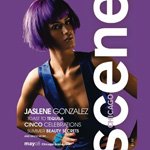Create 10-20% Look-a-Like Audiences in Facebook {Step-by-Step}
Even if you are a non-developer, you can use the Facebook Graph API to create Look-a-Likes above 10%The process can be tricky, so suggest you watch the above video once completely to get the concept before you start the steps below.
Let’s get started:
Step #1
Go to https://developers.facebook.com
Step #2
Create an app (follow the prompts) A couple of important notes is Facebook will ask you want your role is, and you must choose “Developer.” Create an app and get the get number.
Step #3
Go to https://developers.facebook.com/tools/explorer
Step #4
Switch GET to POST. Paste in the text below so that it looks like this:
POST▾→/v8.0▾/act_YOURACCOUNTIDHERE/customaudiences
Step #5
Replace YOURACCOUNTIDHERE with the account ID of the ad account you’re hosting your custom audiences in.
Step #6
Grab the audience ID of the custom audience you’d like to use (from audiences tab)
NOTE: You can’t create a Look-a-Look From a LLA, so choose purchase, ATC, or IC, etc.
Step #7
Click “+Parameter” below the POST request 3 times.
Add in the following settings like shown in the video:
subtype – lookalike
origin_audience_id – audience id #
lookalike_spec – {“country”:”US”,”ratio”:”.20″} or
{“country”:”US”,”starting_ratio”:”.10″,”ratio”:”.19″}
Get token like shown in the video.
Step #8
Click submit
Refresh audience screen to see your new 10-20% audiences
Happy Testing!